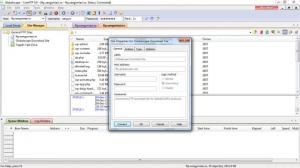Thunderbird
31.5.0
Software information
License:
Freeware (Free)
Updated:
09 Mar 2015
Publisher:
Mozilla Organization
Website:
http://mozilla.org
Software Screenshots
Size: 60.4 MB
Downloads: 9909
Platform: Mac OS X
Third party applications are always better than what any operating system has to offer, because they address various issues which you may encounter when using the system's default tools. The same can be said about Mozilla Thunderbird, a lightweight and efficient mail client, with numerous features. It makes it much easier and safer to manage huge amounts of emails. Also, the client is offered completely free of charge and it is available for all major operating systems.
The first feature you will notice and appreciate is the fact that Thunderbird can automatically make all the necessary settings for importing an email account. All you have to do is type in your email address and password and the mail provider's POP and SMTP information will be filled in automatically. Thunderbird allows you to add multiple email accounts, which you can manage on the same user interface. Furthermore, you can add other account types, for chat and news feeds.
The main user interface has a clean and efficient layout. Mail accounts are listed in a column, on the left side of the window, together with their folders. Email messages are listed in the larger area on the right, where you can also view their contents. For security purposes, Thunderbird will block all remote contents from received messages by default, but you can display them just by clicking a button. Messages can be tagged and filtered, by selecting the appropriate options, located on a toolbar. It is also possible to mark them as junk, send them to an archive and perform other actions.
If you add one or more chat accounts, like Facebook, Google Talk or others, you will be able to chat with your contacts on Thunderbird's interface, on a different tab. Another excellent feature is the client's support for add-ons. You can access a large library of add-ons, for blocking adds, encrypting emails and more. Just like in Mozilla Firefox, installing add-ons takes only a few clicks.
Pros
You can manage your emails from multiple accounts, on a single user interface. When it comes to adding email accounts, the software can make all the necessary settings automatically. Also, Thunderbird provides support for a wide range of add-ons.
Cons
There are no obvious drawbacks to speak of. Due to its smart capabilities, Mozilla Thunderbird is one of the best choices you can make if you are looking for a new mail client.
Thunderbird
31.5.0
Download
Thunderbird Awards

Thunderbird Editor’s Review Rating
Thunderbird has been reviewed by Frederick Barton on 29 May 2014. Based on the user interface, features and complexity, Findmysoft has rated Thunderbird 5 out of 5 stars, naming it Essential